NingTricks
Easy tutorials to make Ning your own...

From the Ning website (Product Overview)
Control the Ads
$19.95 per month
"By default, Ning reserves the right to run ads on your social network. You can choose to remove the ads on your network or, alternatively, run ads from any advertising network with this option."
Indeed, you will need to pay a premium in order to run your own ads. Well if your member base is over the 500 treshold, I definately think it is worth the $...
Adding a 468 link unit to your Ning bar
Once you have purchased the ad control from Ning, you will need to display your ads in strategic ways if you are to maximize your ad earnings. Using the Track Statistics box, you can easily add a link unit at the very top of your site, on every page and in an optimal position, just in between the search box and the Ning message center (see screenshot!)
This hack for Ning is inspired from this Network Creators website thread. Although there is a similar thread in the Developer Network, I didnt manage to get it to work using their instructions (probably because of my poor understanding of javascript).
How to do it:
1- Sign in(up) to Google Adsense and get yourself a 468 Link Unit code (keep this window open)
2-Go to your Manage tabs on your network, then click on TRACK STATISTICS
3-Copy the code below and paste it to the Track Statictics box
4-Replace the '##############' with your Adsense 468 Link Unit code
5-Save and you're done
Note: There are a few variants to this hack. For instance, you can place ads in the footer simply be replacing the 'xn_bar_menu' in the above code by 'xg_foot'!
This is a hack, a trick, a work around, so use it at your own risk. Your network is likely to be totally messed up at the next Ning upgrade, your pc might even burn, and you might even get fired from your job... But I would have told you so, NingTricks are at your own risk...
Read more...
Labels: Make Money
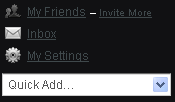 Quick Add?
Quick Add?
Not so long ago, as part of a network release, Ning came up with a 'Quick Add' feature that can be found in the right-hand side column. The 'Quick Add' drop-down allows you and your network members to instantly post a discussion or a blog or even to share a page across 6 popular social networking platforms.
Now to me this was nothing new under the sun. In fact, a few weeks ago, I managed to find out how to have a ADDTHIS button above every posts/blogs and furthermore I had already added a 'quick-post' navigation drop-down menu. Plus I dont like all the fanciness of the Quick Add loading... So I had to remove it first thing...
 Even if you do happen to like the QuickAdd feature, you should still consider using this trick to have a ADDTHIS button above every posts.
Even if you do happen to like the QuickAdd feature, you should still consider using this trick to have a ADDTHIS button above every posts.
Why? First Because the Ning Quick Add only allows your users to bookmark a page across 6 platforms when the ADDTHIS button allows them to bookmark your site across 32 social networks!
Secondly because the ADDTHIS button is unobtrusive, discreet and is conveniently located above every posts, just below the date, so that network members can find it easily.
Finally because its FREE and will only take 10 minutes of your time to install it!
So what is ADDTHIS?
"Launched in September 2006, AddThis is the #1 bookmarking and sharing button on the Internet. AddThis has become the standard button for bookmarking and sharing. The AddThis button spreads your content across the Web by making it easier for your visitors to bookmark and share it with other people, again…and again…and again."
Please get to the Point...
First thing first, you need to get your own ADDTHIS code. Go to the ADDTHIS website, register (takes 10sec) and grab your piece of code (preferably the drop-down version - see screenshot).
In order to implement this trick, we will make use of the language editor. In fact we will integrate the Addthis button within the very text of your network. The first thing you will need to do is to sign in as the admin and go to your 'Manage' tab.
Then click on language editor, select your language of choice and type the following inside the search box:
"Posted by"
Hit Search.
Then spot this text: Posted by %1$s on %2$s at %3$s in %5$s (this is for FORUM posts)
Posted by %1$s on %2$s at %3$s in %5$s (this is for FORUM posts)
Posted by %1$s on %2$s at %3$s (this is for BLOG posts)
Posted by %1$s on %2$s at %3$s in %5$s (Change) (this is for FORUM posts also but for admins)
Edit each one of those by copying the original text and adding a couple of line breaks (?) followed by the ADDTHIS code.
Save and here we go you should have a ADDTHIS button on every posts and forums!
Here is a screenshot with more on-screen details (forum and blogs). Now that you have it on posts and forums, what about adding it to Photos and Videos too?
Now that you have it on posts and forums, what about adding it to Photos and Videos too?
Cant be simpler, all you need to do is to look for the follwing text in the language editor:
Added by %1$s on %2$s at %3$s (for PHOTOS)
Added by %s at %s on %s (for VIDEOS)
Again here is a detailed screenshot (photos and vids)!
Read more...
Labels: Language Editor

